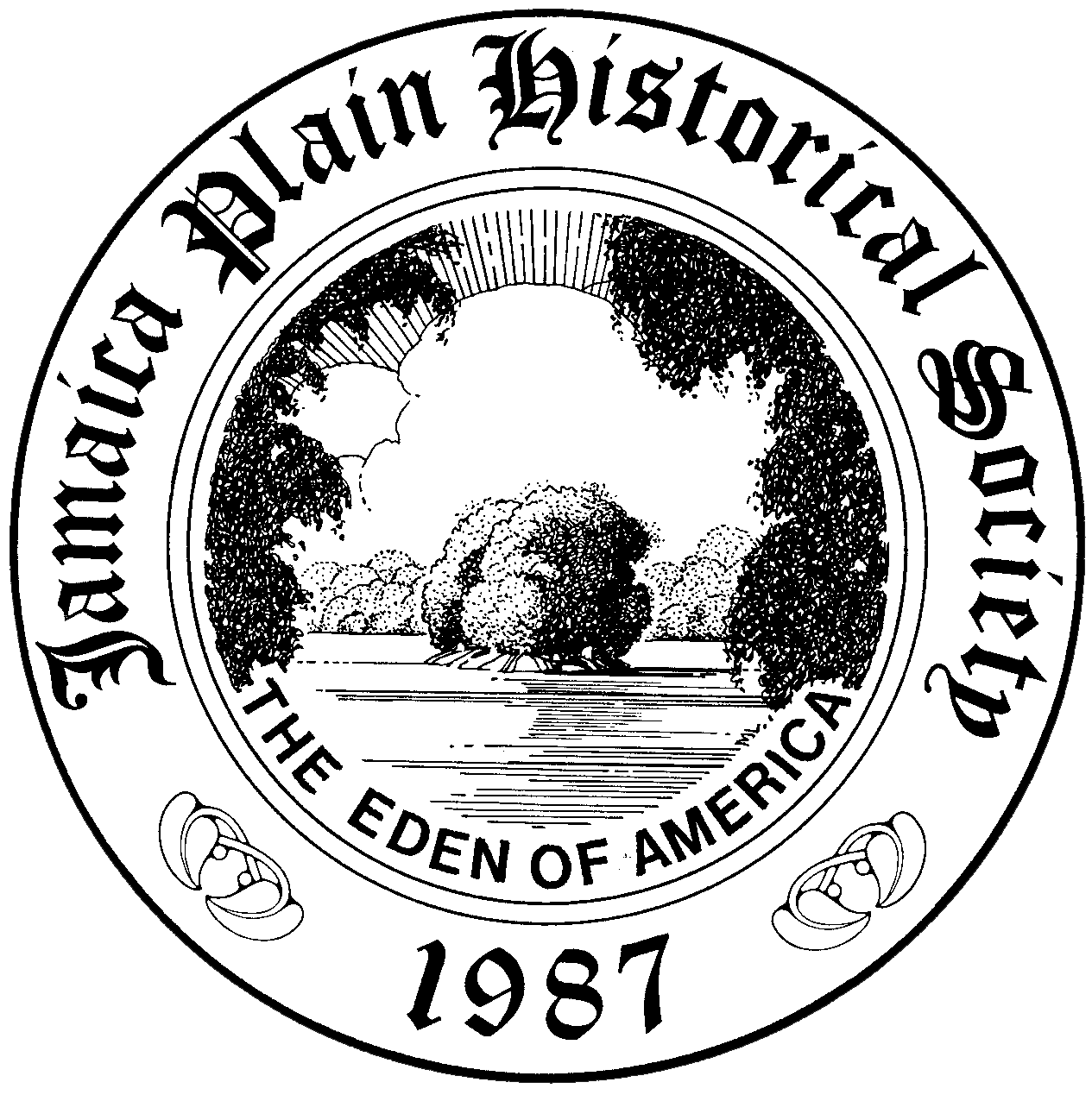Specifications for Submitting Scanned Images
If you will loan us your yearbook, we will scan it and return it to you. We have two scheduled times each year to have items digitized by the Digital Commonwealth (in August and February). If you want to do the scanning yourself, please see the guidelines that follow.
Each page should be scanned separately to a 300 dpi .tif file. While we don’t use the full resolution .tif files on the website, we do like to have a high-resolution original for our archives. When files are provided for multi-page documents such a yearbooks, name each file with a three-digit number describing the order in which it is found in the book. For example, 001.tif, 002.tif, 003.tif, and so on. Do not use any descriptions in the file names, for example: “001-front-cover.tif”. Do not provide any additional files such as .jpg, .pdf, .psd, etc. As we catalog each file in our archive, it makes it easier for us if you just send us .tif files.
When you are scanning anything that has been printed (rather than a photograph), set your scanner software for “de-screening”. If you don’t do this, a pattern will be noticeable in the images you scan. Some scanning software will ask you what you are scanning. In this case, indicate that you are scanning a magazine and the software will make the proper setting for you. Often setting your scanner to "color document" will work better than selecting "black and white."
Please send the .tif files to us on a flash drive or put them on-line in your Drop Box or Google Drive account as a single .zip file for us to download.
Thank you for your contribution to the Jamaica Plain Historical Society.